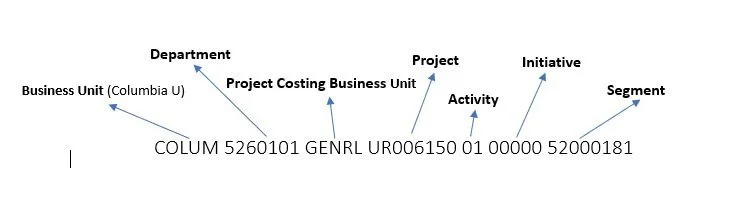Badger Lab Managment System
The Badger Laboratory Management System (LMS) is used at CNI Labs to manage user accounts, reserve and enable lab equipment and track inventory. CNI Labs users must have a Badger account to utilize lab equipment.
How to set up an account:
Complete the 'Badger Account Form' and send it to cnilabs@columbia.edu (PDF or docx accepted).
Account activation will be confirmed by email.
Non-CU internal applicants should instead follow instructions on the External User Program page.
Install and log-in to Badger (*requires Java version 1.8*):
Install the Java Runtime Environment
Badger LMS may also be used via mobile web browser. Follow these instructions.
View the Badger Dashboard Page to view equipment status, tool reservations and shutdowns.
IMPORTANT: The PI Account number must be in this format:
Examples:
COLUM 1234567 SPONS GG123456 01 12345 SMITH1
COLUM 1234567 GENRL UR123456 01 00000 00000000
You can search your PI name in the system by the 2 first letters of the last name (drop down menu).
Please don’t type their name in.
Badger account for external users are created by Staff.
Only one Badger account is needed to access all of CNI labs.