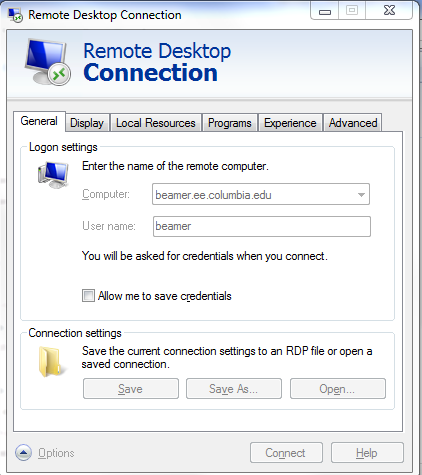BEAMER
+ SHARED LABS HOME
+ EXTERNAL USER PROGRAM
+ CNI LABS NEWSLETTER
+ BADGER
+ CLEAN ROOM
- CLEAN ROOM HOME
- CLEAN ROOM ACCESS PROTOCOL
- EQUIPMENT TRAINING
- PROCESS & FABRICATION
- EQUIPMENT LIST
- EQUIPMENT RATES & SUPERUSERS
- EQUIPMENT STATUS
- SAFETY
- RELATED LINKS
+ ELECTRON MICROSCOPY
- EM LAB HOME
- SERVICE REQUEST FORM
- EM LAB ACCESS
- TRAINING & CERTIFICATION
- EQUIPMENT LIST & RATES
- FEI TALOS S-TEM
- ZEISS SIGMA VP SEM
- EM IMAGE GALLERY
+ SHARED MATERIAL CHARACTERIZATION LAB
GENERAL INFORMATION
BEAMER is aGenISys lithography software for optimum electronand laser-beam exposure:
Layouts of all major formats, without size limitation (GDSII, CIF, DXF, LTXT, OASIS, BMP, DWG)
Electron- and laser-beam machine formats (Raith, JEOL, Elionix, Crestec, ADVANTEST, MEBES, Vistec, Heidelberg). Can also be used with teh Nanobeam.
LOG - IN INSTRUCTIONS
1. Log In to Badger and Enable the Beamer.
2. Press the start button
3. Search and start "remote desktop connection"
4. Enter address: beamer.ee.columbia.edu ; Enter username: beamer
5. Enter password :xxxxx ( You will get the password after passing the certification)
6. Double click beamer icon: BEAMER v6.2.0_x64
7. To sign out either press Alt+F4 while on desktop or the start and power icon (on top right, choose disconnect